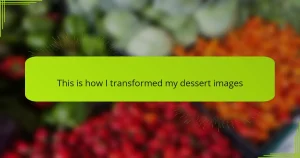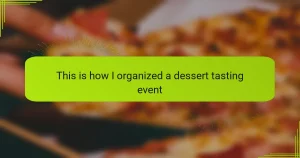Key takeaways
- Canva is a user-friendly tool for visually enhancing dessert recipes, allowing for creative expression through design.
- Key design tips include highlighting the dessert, choosing appropriate fonts, and maintaining simplicity for clarity.
- Personalization, like adding unique touches and adjusting layouts, helps convey mood and connect with the audience.
- Thoughtful presentation in sharing styled desserts can inspire others and foster a community of dessert enthusiasts.

What is Canva for desserts
Canva for desserts is essentially a creative toolkit that helps me bring my dessert ideas to life visually. It’s where I experiment with colors, fonts, and images to make each sweet treat look as tempting on screen as it is on the plate. Have you ever struggled to convey just how luscious a dessert looks in a recipe post? That’s exactly where Canva shines.
For me, Canva isn’t just about design; it’s about storytelling. When I style desserts using Canva, I’m telling the story of flavors, textures, and moments through eye-catching graphics. It’s surprisingly satisfying to see a simple photo transform into something that practically invites a second helping.
What really sets Canva apart is how intuitive it feels. I don’t need to be a graphic designer to use it effectively. The ease of dragging and dropping elements makes styling desserts feel less like a chore and more like a fun creative escape. Have you tried it yet? You might be surprised at how it changes your whole approach to sharing recipes.

Basic dessert recipe design tips
One basic tip I always keep in mind is to let the dessert itself be the star. You want your design to highlight the colors and textures that make the recipe special, not overshadow them. Have you noticed how a soft pastel background can make a rich chocolate cake pop more vividly? That subtle contrast makes all the difference.
Choosing the right font is another game changer. I’ve learned that playful, rounded fonts pair beautifully with whimsical desserts like cupcakes, while elegant scripts suit refined treats like éclairs. It’s almost like giving your recipe its own voice—what feeling do you want your dessert to “speak” before someone even tastes it?
Simplicity often wins. At first, I was tempted to overload my design with every decoration Canva offered, but that just made the message confusing. Now, I stick to clean layouts with just a few key elements to keep things clear and inviting. After all, when it comes to desserts, clarity makes people crave that first delicious bite even more.

Choosing the right dessert visuals
Picking the right visuals for a dessert post is surprisingly tricky. I’ve found that not every pretty photo works—sometimes an image that’s too busy or poorly lit can actually make the dessert less tempting. So I always ask myself, does this picture make me want to reach through the screen and grab a bite? If not, it’s back to the Canva library for something more mouthwatering.
I remember once using a close-up shot of a gooey chocolate brownie that had me drooling before I even finished editing. That image alone set the mood and made the whole design feel cozy and indulgent. It’s moments like that when I realize a well-chosen visual does the storytelling for me—it says “rich, warm, irresistible” faster than any words could.
What’s more, matching visuals with the dessert’s vibe really helps build anticipation. Bright, fresh fruit tarts call for light, airy photos with plenty of natural light, while a rustic apple pie feels right with warm, golden hues. Have you tried adjusting your visuals to fit the dessert’s personality? It’s a small tweak that can turn a simple recipe into an irresistible invitation.

Step by step dessert styling guide
When I start styling desserts in Canva, the first thing I do is choose a focal point—usually the most visually striking element of the dessert. Have you noticed how zooming in on a luscious swirl of frosting or a sprinkle of powdered sugar instantly draws your eye? That’s my go-to move to make the dessert pop on screen before adding any other design elements.
Next, I play around with layering. Canva lets me stack images, text, and shapes in a way that mimics how real desserts have layers of flavor and texture. Sometimes, I add a soft shadow behind the dessert photo to create depth—it’s like giving the image a little stage spotlight. Have you tried subtle effects like that? It can turn a flat picture into something that practically jumps off the screen.
Finally, I pay close attention to spacing and alignment. It might sound simple, but giving each element some breathing room makes the whole design feel balanced and inviting. If I cram text too close to the dessert photo, it feels crowded—kind of like an overstuffed box of pastries that’s more stressful than tempting. Leaving space invites the viewer to linger, imagine the taste, and maybe even save the recipe for later.

Using Canva templates creatively
Canva templates can feel like a ready-made shortcut, but I’ve learned to bend them to my vision rather than just fill in the blanks. Have you ever stumbled on a template that looked perfect but just didn’t match your dessert’s vibe? That’s when I start tweaking colors, swapping fonts, or rearranging elements until it feels more like my own creation.
One time, I took a bright, minimalist template that seemed too sterile at first and added warm tones and hand-drawn flourishes to match a cozy cinnamon roll recipe. The transformation surprised me—it went from generic to genuinely inviting, like a warm kitchen on a chilly morning. That’s the magic of using templates creatively: they provide structure without boxing you in.
I also love how templates can spark new ideas when I’m stuck. Instead of starting with a blank canvas, adjusting a pre-designed layout nudges my creativity to explore styles I might not have considered. Have you noticed how a fresh angle on design can inspire fresh takes on your recipes too? For me, that’s where Canva templates shine as a creative partner, not just a tool.
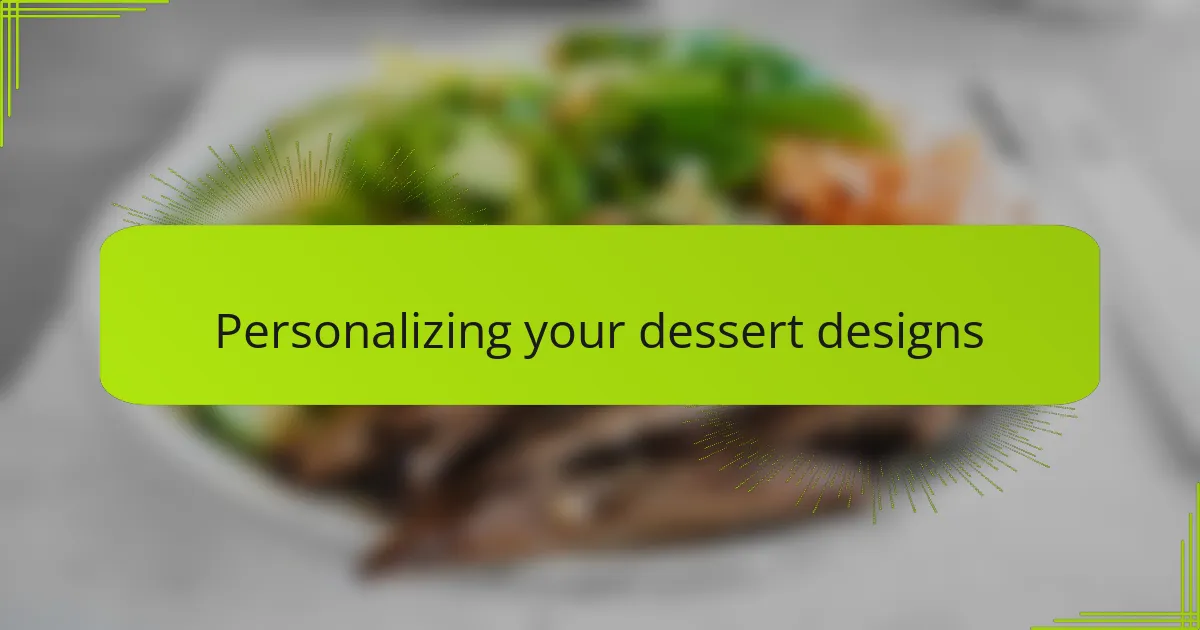
Personalizing your dessert designs
Personalizing your dessert designs is where I truly let my creativity run wild in Canva. I often start by thinking about the mood I want to evoke—should it feel playful, cozy, or elegant? Then I choose colors and fonts that speak that language; it’s like dressing the dessert up for a special occasion. Have you ever noticed how just swapping one font can change the entire vibe of a design?
One trick I love is adding little personal touches, like doodles or handwritten notes that don’t come with default templates. It’s these subtle details that make the design feel uniquely mine and invite viewers into my dessert story. Sometimes, I even include a quirky caption or a behind-the-scenes note that reveals a bit of my baking adventure—those are the moments that connect best with people, don’t you think?
What excites me most about personalizing designs in Canva is the freedom it gives to experiment without pressure. If something doesn’t feel quite right, I tweak it until it does. That trial-and-error process feels a lot like baking itself—a little messy, a bit unpredictable, but oh so rewarding when you get that perfect result. Have you tried mixing and matching your design elements just for the joy of seeing what happens? It’s surprisingly fun.

Sharing and presenting styled desserts
When it comes to sharing styled desserts, I always think about the experience I want to create for my audience. It’s not just posting a photo; it’s about presenting a moment that makes someone pause, smile, and imagine tasting that treat. Have you ever seen a beautifully styled dessert and felt an instant craving? That’s the power of thoughtful presentation.
I tend to use Canva’s sharing features to make my desserts look polished whether it’s for social media, a blog post, or even a printable recipe card. It feels rewarding to know that my styling can inspire others to try the dessert or simply enjoy the visual feast. Sometimes, I share my designs with close friends for feedback, which makes the whole process feel more connected and less like a solo project.
What’s truly satisfying is seeing how a well-styled dessert image gets people talking and sharing their own creations. It makes the effort of styling feel worthwhile beyond just aesthetics—it becomes a shared celebration of sweetness. Have you noticed how a single gorgeous photo can spark a community of dessert lovers? That connection is what keeps me coming back to Canva for every new dessert post.